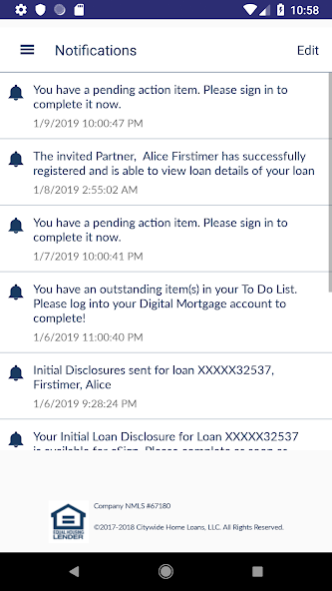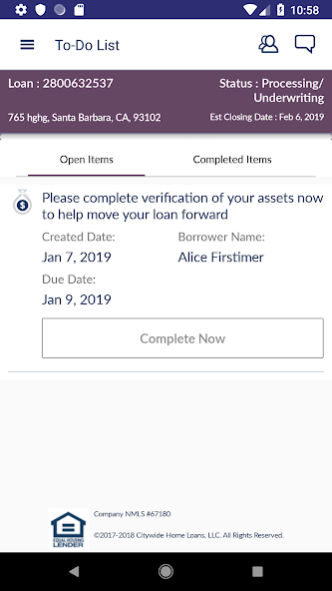Citywide Digital Customer 1.5.23
Free Version
Publisher Description
Say good-bye to paperwork and hello to your new home! Citywide Digital Customer streamlines home financing and puts the power right in your hands.
Whether you’re a first-time homebuyer or you’ve been through the process before, you’ll enjoy an efficient journey to homeownership. This app keeps things moving quickly as you e-sign forms, snap pics of documents, receive reminders and instant message your mortgage team. Best part of all, know exactly what to expect throughout the process. Check out these time-saving and interactive features!
- Easily log in with thumbprint recognition
- View and take action with your personalized To Do list
- Take photos of documents with your phone and easily upload for processing
- E-sign documents and disclosures in minutes
- Feel confident knowing your information is kept safe with encrypted data
- “Call Your Mortgage Loan Originator” feature connects you directly through the app
- Instantly message your originator and loan processor
- View your loan details: loan type, rate, term, payments and other important information
- Check loan status and tentative closing date within the app
If you’re ready to get moving, download "Citywide Digital Customer " today. The sooner you do, the sooner you’ll be enjoying your new home.
NMLS#67180 www.nmlsconsumeraccess.org. Equal Housing Lender. For our licensing and disclosure information, please visit https://www.citywidehomeloans.com
About Citywide Digital Customer
Citywide Digital Customer is a free app for Android published in the Accounting & Finance list of apps, part of Business.
The company that develops Citywide Digital Customer is Citywide Home Loans. The latest version released by its developer is 1.5.23.
To install Citywide Digital Customer on your Android device, just click the green Continue To App button above to start the installation process. The app is listed on our website since 2023-04-07 and was downloaded 2 times. We have already checked if the download link is safe, however for your own protection we recommend that you scan the downloaded app with your antivirus. Your antivirus may detect the Citywide Digital Customer as malware as malware if the download link to com.citywide.consumerdirect is broken.
How to install Citywide Digital Customer on your Android device:
- Click on the Continue To App button on our website. This will redirect you to Google Play.
- Once the Citywide Digital Customer is shown in the Google Play listing of your Android device, you can start its download and installation. Tap on the Install button located below the search bar and to the right of the app icon.
- A pop-up window with the permissions required by Citywide Digital Customer will be shown. Click on Accept to continue the process.
- Citywide Digital Customer will be downloaded onto your device, displaying a progress. Once the download completes, the installation will start and you'll get a notification after the installation is finished.